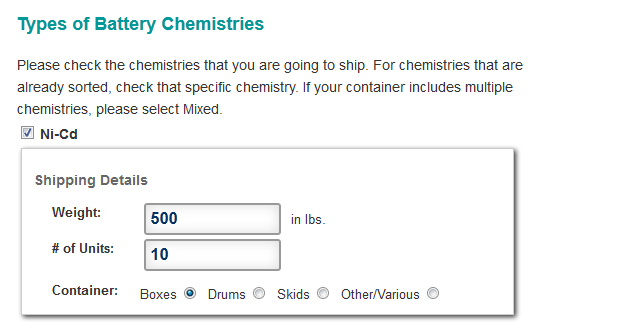Our wizard simplifies BOL entry and assists with compliance with 5 easy steps (Please click on each step – in blue – for additional information, including Q&As):
Step 1: Welcome – Reminds you that this is for those enrolled participants shipping with our freight partner in the continental U.S.. It also has reminder information on our accepted materials (we do not take wet-cell batteries). Because the Wizard is only for participants, you will need to validate that you are enrolled in our program.
- Q: What information do I need to validate and use the wizard?
A: All you need is your Site ID # and your account’s five-digit zip code. If you do not know either of these, please contact our Customer Service Team at 877.723.1297. - Q: What if I’m not an enrolled participant?
A: Please request information on participation or call our Customer Service Team at 877.723.1297. - Q: What if I’m trying to ship in Canada?
A: Please visit our Canadian Bulk Shipping page for information or call our Customer Service Team at 877.723.1297.
Step 2: Your Shipping/Contact Information – Based on the Site ID and zip code entered, our wizard automatically retrieves the shipping and contact information we have on file. Please review this and make any necessary edits. If you provide your email address, a copy of the BOL and any necessary shipping labels will be emailed to you upon completion.
- Q: Who fills out the BOL?
A: The person from your company who is actually preparing the batteries for shipping.
Step 3: Your Shipment – Here’s where you tell us about the rechargeable batteries you are shipping: how many pallets, the total weight of each battery chemistry being shipped, the type of container storing that chemistry and how many of that container type (units). See example If you’re shipment is sorted, you can select the battery chemistry (ex. Ni-Cd) or you can choose “Mixed” for shipments that are not sorted. You will also have the option of selecting whether or not you need a lift gate for pickup. Typically, shipping locations without loading docks or dedicated shipping facilities require a lift gate.
- Note: We accept Ni-Cd, Ni-MH, Ni-Zn, SSLA/Pb, and Li-Ion dry-cell, rechargeable batteries. We do not take wet-cell batteries or single-use batteries, including alkaline and lithium primary, at this time. Also, your shipment must be a minimum of 500 lbs. to ship bulk.
- Q: What package types do you accept?
A: We accept all bulk shipping package types; however, all batteries being shipped must be either individually bagged, have taped terminals or meet U.S. DOT short-circuit protection. For drum shipments, poly lined steel drums are preferred and are required when shipping li-ion batteries.
Example of battery chemistry entry in wizard:
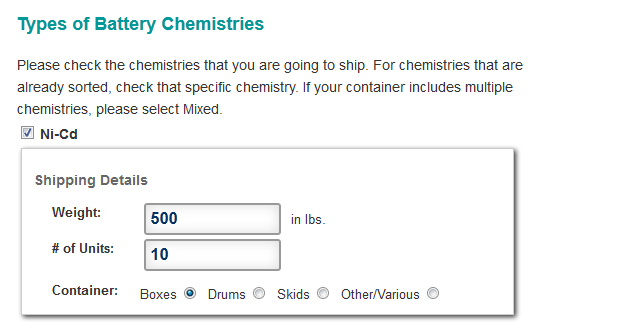
Step 4: Review – You’re almost done! See – we told you it’d be easy. If you’d like to check what your finished BOL looks like, this is your chance. Click on the Preview button.
- Q: Why is my shipment going to Wistron and not INMETCO?
A: Call2Recycle now works with two sorting facilities, Wistron in Texas and INMETCO in Pennsylvania, to process your rechargeable batteries. Many of our mid-west and west coast sites will have their batteries sorted at Wistron, reducing the shipping time it takes before we can begin processing your batteries.
Step 5: Complete – Congratulations! You’ve created your BOL. Please download and print 2 copies of your BOL. (one for your records and one for our freight partner). We’ve also created shipping labels for you using the location information you provided. Please follow the on-screen instructions to schedule your pickup.
- Q: How soon will my shipment be picked up?
A: Once you’ve completed the BOL Wizard, the on-screen instructions will provide you with our freight partner’s number to schedule your pickup. Our freight partner will arrange with you the date and time. Please be sure to have printed 2 copies of the BOL – one for your records and one for the driver. - Q: Will I be charged?
A: No. Our freight partner will third-party bill Call2Recycle for your bulk shipment. Please make sure to not mark “expedited” or “guaranteed” on the BOL, as this does affect our cost and is not necessary to get your shipment to us safely and in a timely manner.